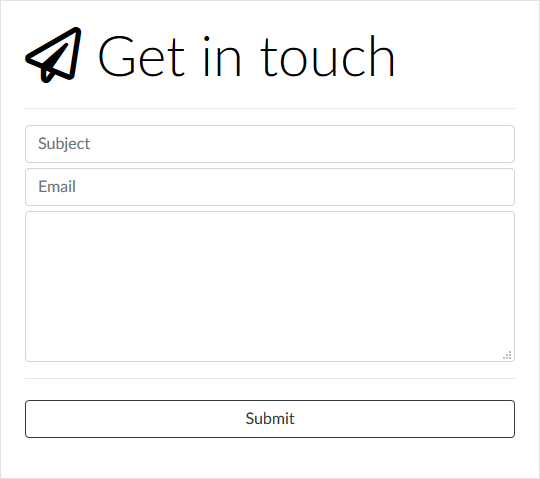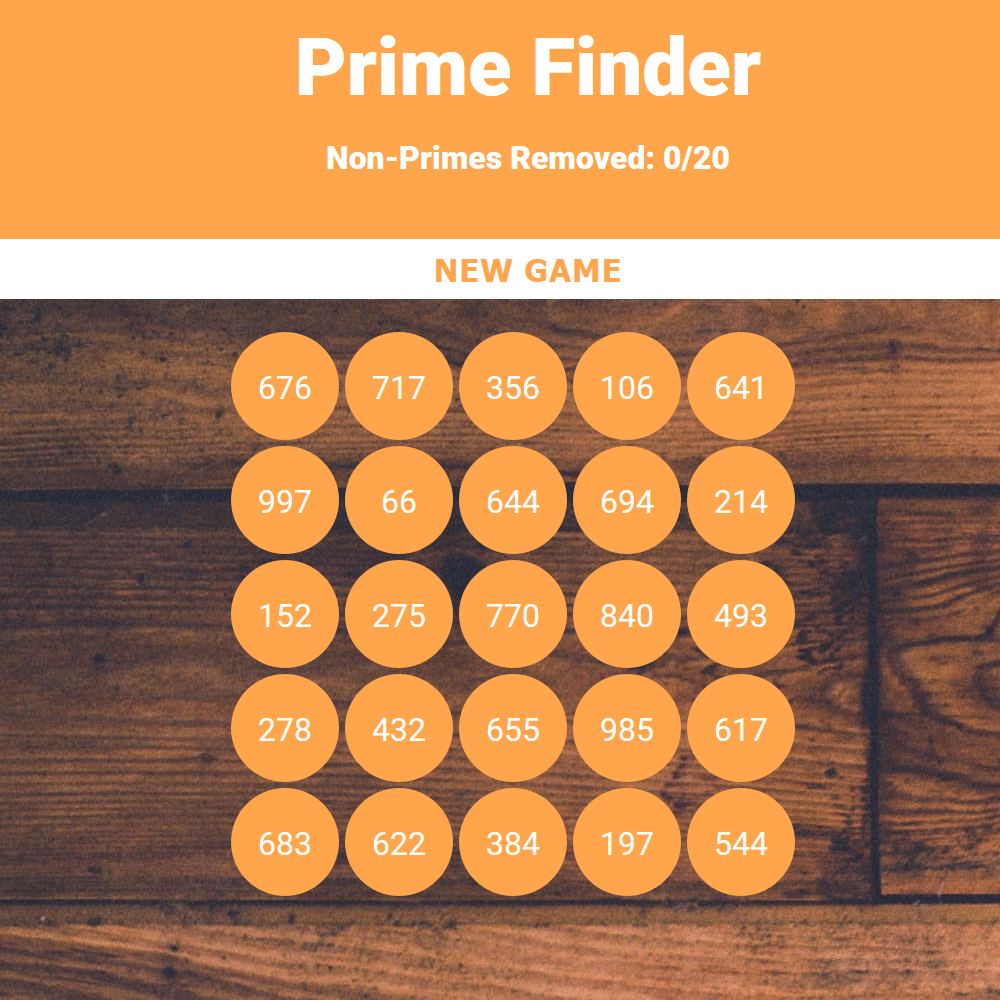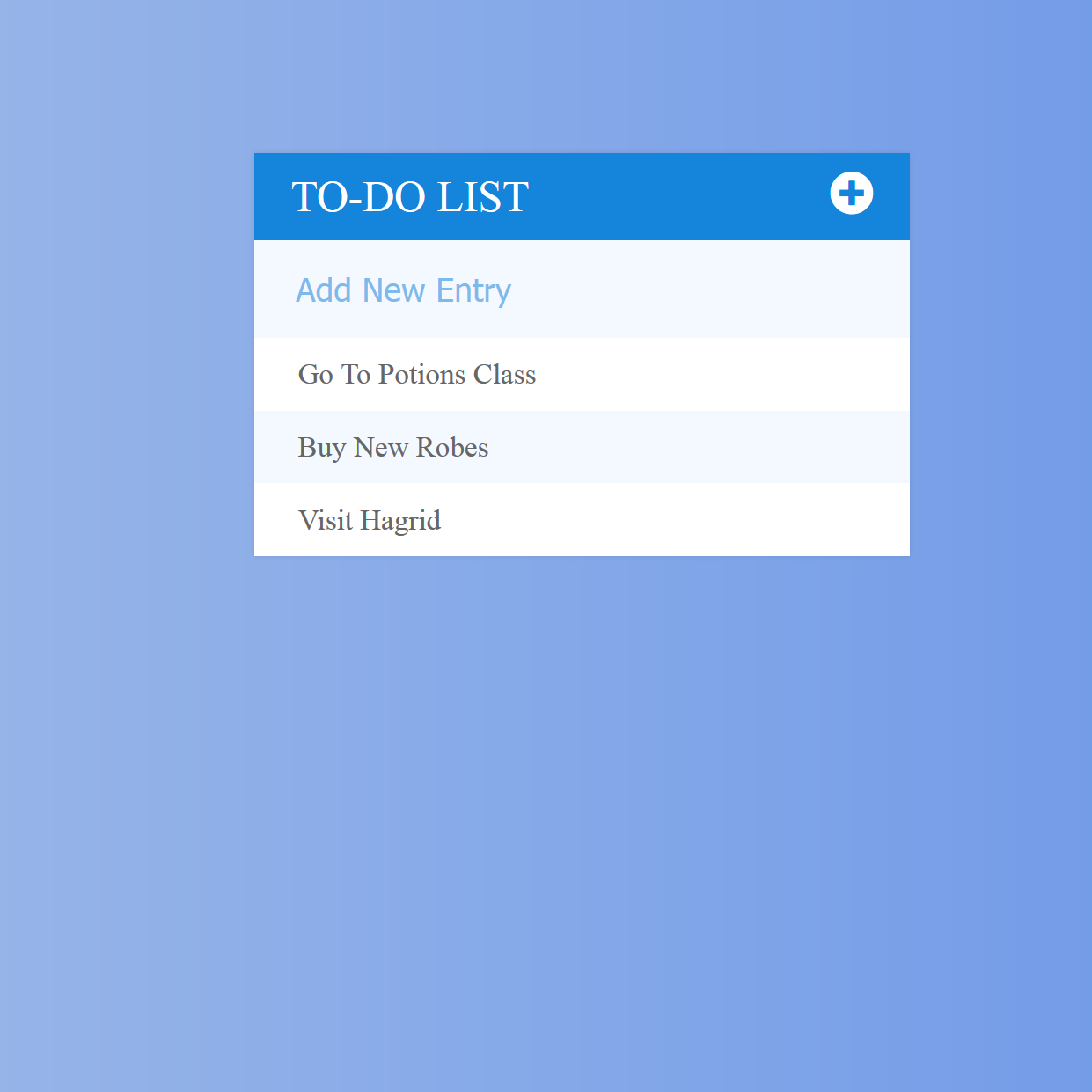Hike Helper
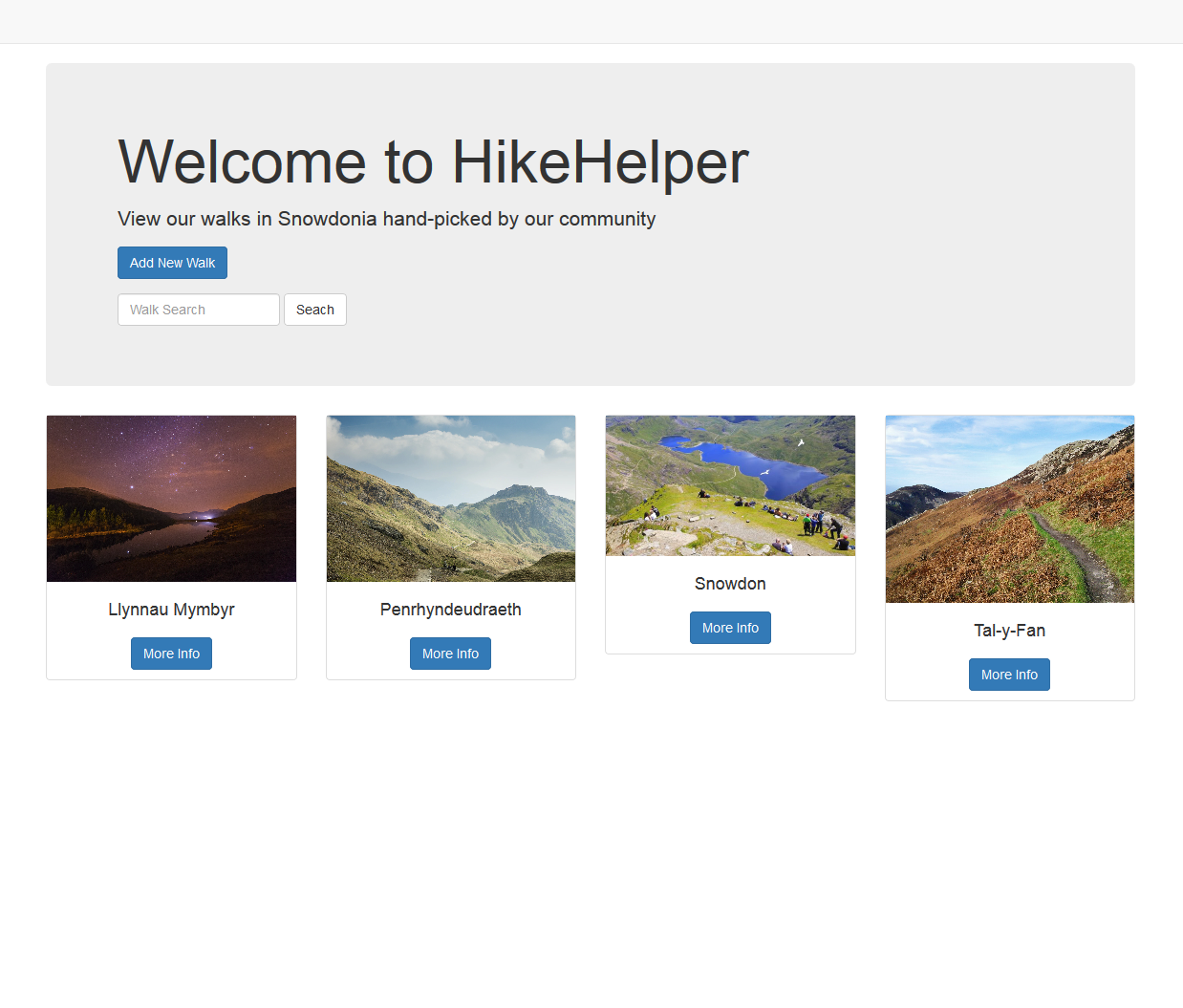
Hike Helper is a community driven walking app for walkers in Snowdonia and the surrounding area. Users can add their own walks to share with the community or can comment on other peoples walks.
Technoliges Used
- HTML
- CSS
- Javascript
- Bootstrap 3.3.7
- NodeJS
- Express
- passportJS
- MongoDB
My Role
A personal projects to create a community driven web app for hikers in Snowdonia and the surrounding area. The scope of this project was to allow users to upload their favourite walks in addition to a photo and brief description. In addition to this, users would ideally be able to comment on each others walks.
Project Difficulties
The biggest hurdle with this project was getting to grips with RESTful routing when dealing with nested routes ie. having comments inside of each show page. An additional challenge was keeping everything as neat and as modular as possible to keep the size of the project manageable.
Solution
Breaking the app.js file into modular parts and keeping the code clean and concise made the project manageable. Learning about typical API layout aided in this.
Notable Features
- Front-end built using bootstrap 3
- User created walks with CRUD capabilities
- Autherisation of comment ownership with CRUD capabilities
- Authentication for account creation and login
- Admin profiles with moderation permissions
- MongoDB back end with seed database.